Activating an iPhone 3G in 2025
Turns out that activating older iPhones is no easy feat in 2025 or macOS Sequoia. Using iOS Legacy Kit solves this problem.
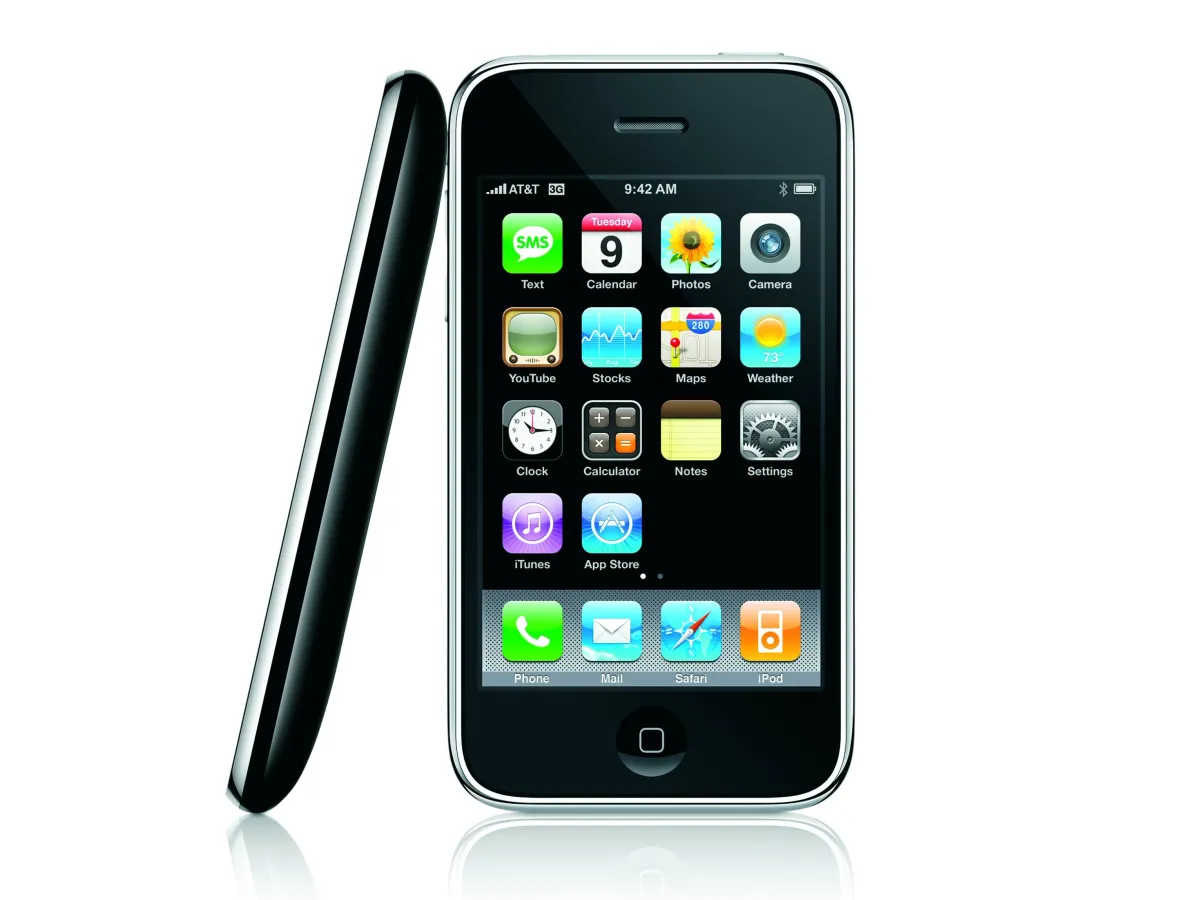
I have a love of vintage technology, especially the Nintendo Gameboy. The iPhone 3G isn't as old, but still dear to me as my first smartphone.
While I was home for the holidays, I rummaged through my old drawers and found my original iPhone 3G. The same one I used in 2008. Wow, talk about a blast from the past. Upon charging, it booted up without problem. However, I forgot I gave it to my father to use when he lost his phone; it was locked with a passcode. He would end up using the iPhone 3G well into 2020.
No problem, I thought. I'll just boot into DFU mode and, since iOS 4.1 and 4.2.1 are still both signed for the iPhone 3G, I can just restore using the Finder on macOS Sequoia.
DFU mode is easy on these old devices. Press and hold both the power button and home button for ~10 seconds. Then, release the power button and continue holding the home button. The device will not appear to boot up. If it's attached to a Mac, Finder will immediately report that it's found a device in DFU mode.
Problem #1
macOS Sequoia is 16 years ahead of the iPhone 3G. I'm honestly surprised it still recognizes the poor device. But it does.

And it starts to go through the restoration process, even downloading the latest signed iOS version (4.2.1).

However, that's where it stops. As soon as the IPSW finishes downloading, Finder disconnects the device. I couldn't find anything in Console to suggest why and, truthfully, didn't feel like investigating.
I did file a bug report (FB16331781) about this behavior, but I kind of feel bad for the Apple engineer that has to read my ticket about ~16 year old hardware not working on the latest release of macOS. 😬
Apple Configurator to the Rescue
The semi-solution to this is to use Apple Configurator. Version 2.17 states that it doesn't support iOS versions below iOS 7, but it does detect the iPhone 3G running 4.1 (I think?) in DFU mode.
You can right click on this huge icon (I took this screenshot after I restored, DFU mode has dashed lines around the border of the icon and no lock icon) and hit Restore. It'll download the 4.2.1 and install it. Sweet.


Problem #2
After installing iOS, the device gets stuck on a screen showing that it needs to be connected to iTunes. Womp.

I forgot that these older iPhones required a valid SIM card to activate. You can tell this isn't recovery mode because it shows the cellular bars and battery icon. Without activating this device, you cannot progress past this screen.
Given that AT&T is phasing out their 3G support, that's not great. Also, I'm not paying to activate this thing.
Open Source to the Rescue
Turns out, you don't need a valid SIM card. You just need a great open source project. The Legacy iOS Kit project implements a couple techniques to allow us to bypass this activation step.
First, you can just attempt activation using their tool. Alternatively, you can "Hacktivate" which is a process of uploading a custom IPSW to both jailbreak and bypass activation.

I've highlighted the wrong thing in this screenshot, you actually want "Attempt Activation" if you don't want to jailbreak the device. Though, restore and download should work too.
And voilà! We're in.

Hopefully this helps someone else out there. 😁
